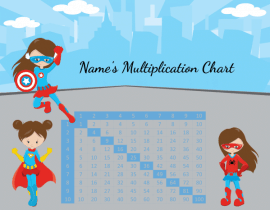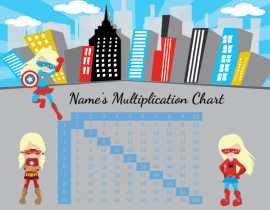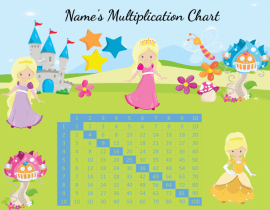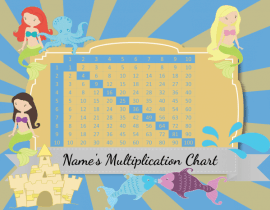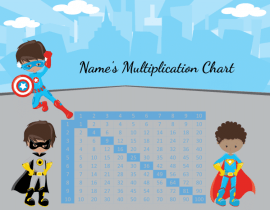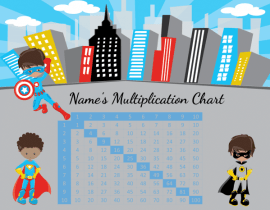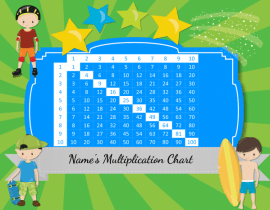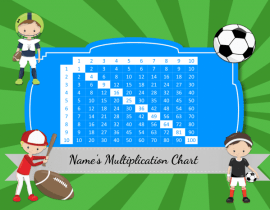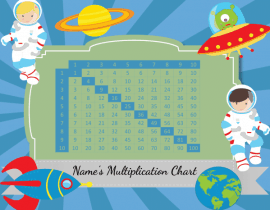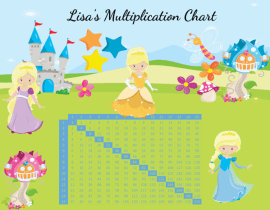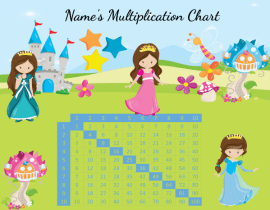Multiplication Chart
The following free printable multiplication charts can be customized online before you print.
You can personalize them with the name of the child and on some of the charts, you can select pictures that look like the child (such as the same hair color and hairstyle). This option is available on the princess charts and the superhero charts.
Free multiplication chart printable
You can also select the multiplication table that will appear on the chart. There are three options, 1-10 (1-100), 1-12 and 1-15. There are also blank multiplication charts for the child to fill out.
For Girls
For Boys
Generic
Each printable multiplication table is available in different sizes: 1-100, 1-144 or 1-225.
Multiplication chart 1-100
Any of the charts can be adapted to 100 even if the sample show 1-15 or 1-12.
Select the template that you would like to use and then click on the different multiplication tables until you find the one that you want to use (from 1 to 10).
If they do not open automatically then click on “change image/s” and it will show.
Multiplication chart 1-12
Repeat the process above but select the chart from 1 to 12.
Multiplication chart 1-15
Repeat the process above but select the chart from 1 to 15.
Multiplication chart PDF
The chart can be downloaded as a PDF document or as an image.
Blank multiplication chart
If you are using the blank charts more than once (for multiple children at home or at school) then you can laminate it so that it can be used over and over.
How to personalize the times table charts
Edit the name
Each chart has a title with the name of the child. Click on the text twice to edit it. You can write a child’s name or the class’s name if you are using it in the classroom.
If you don’t want to include a name then you will still need to delete the word “name’s” else it will appear on your chart.
Multiples chart
Select how many numbers to include on your chart. Most of the samples show 100 x 100 but you can change it. There are three options 1-10, 1-12 and 1-15. There are also blank charts for each option.
You can also change the color of the multiplication table.
How to change the clipart
You can select different characters from the selection available. For example, if you are making a princess chart for a blond girl with long hair then you can replace the pictures with pictures of princesses with long blond hair.
For example, on the chart to the right blond girls were selected and on the chart to the right brunettes. The same template was used for both.