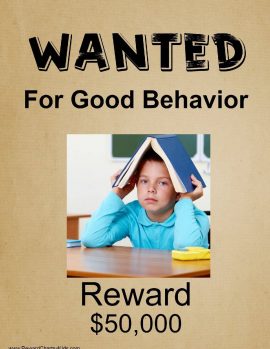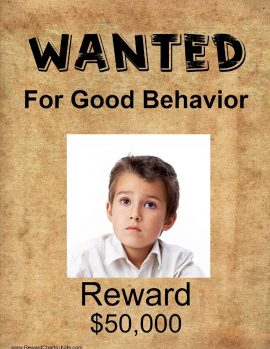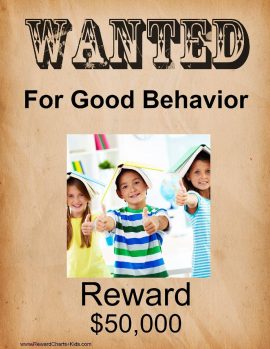Wanted Poster
Free Wanted Poster Template
Create a free printable wanted poster for kids. Use our free online wanted poster maker to upload your photo and customize the text on your own custom poster.
The printable wanted poster template reads “wanted for good behavior” but the text can be changed so you can use these wanted posters for any purpose. You can also change the reward. You can make a wanted sign template to reward good behavior, for the student of the week or even print them on a t-shirt.
How to make a wanted poster?
It is easier than you think to create a custom wanted poster.
- Choose the wanted template that you want to use. There are 8 different templates available.
- Click on the button below it to open the wanted poster generator.
- Upload a photo. You can upload a colored photo or make it black and white before you upload it. If you are creating a poster for home or for a classroom then you might want to use a photo with more than one child. Once you have uploaded the photo you might need to move it around or drag it to the right or left to make it larger or smaller.
- If you want to change the text then just type in the text that you would like to appear instead of the “for good behavior”. You can also change the reward. Change the text to anything you want. For example, to create a most wanted poster template write “Most Wanted”
- Download the poster.
- Print. You can print on regular printer paper.
- The poster already has an old textured look but if you want to make it look even more authentic you can burn the edges. This must be done by an adult only. It isn’t really necessary and you will probably be happy with your poster as is.
How to make a wanted flyer?
You can use this template for any purpose such as reward poster template to find a missing pet. Add the details of you pet and the reward if there is one. Add a photo of your pet and print a few copies of the flyer. The advantage of using this design is to make it stand out. Nobody will miss your flyer and you will be sure to find your pet in no time!
How to make a wanted shirt?
- Choose the editable wanted poster template that you want to use.
- Upload an image.
- Change the text if you want.
- Print on iron-on transfer paper using your printer’s mirror function.
- Iron on the t-shirt as per instructions on the iron-on transfer paper.